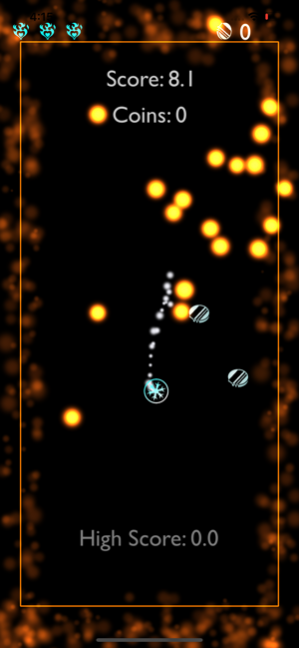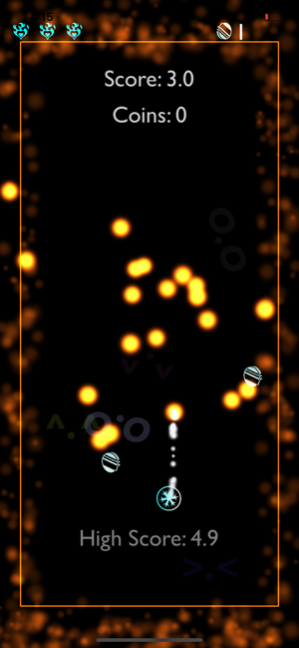Gilly Chaser 1.20
Continue to app
Free Version
Publisher Description
How quick are your reflexes?
Dodge the flurry of fireballs and collect coins in this epic new reaction based game. Let's see how many seconds you can survive.
The cursor moves based on how far you move your finger.
"Game of the century!" -Gilbert Anwar
"This game is lit" -William Hsu
"I love all these balls flying in front of my face" -Charles W. Xia
"If I could only have one app for the rest of my life, it would be Gilly Chaser" - Jee-anna Elizabeth Graeff
"I get frustrated, but in the best way possible. AHHHHHHH" - Anne Park
"It's like I just found a missing part of me" - Tana Si
"Most fun I've had being chased by balls" - Carmelo Raven Lopez
Music and Sound Effects by Devin Bews (dbews.com)
Jul 23, 2019 Version 1.20
-New simplified background
-Optimized for iOS 13
-Optimized for iPhone XR / XS
-Minor graphic changes
About Gilly Chaser
Gilly Chaser is a free app for iOS published in the Action list of apps, part of Games & Entertainment.
The company that develops Gilly Chaser is Gilbert Anwar. The latest version released by its developer is 1.20.
To install Gilly Chaser on your iOS device, just click the green Continue To App button above to start the installation process. The app is listed on our website since 2019-07-23 and was downloaded 2 times. We have already checked if the download link is safe, however for your own protection we recommend that you scan the downloaded app with your antivirus. Your antivirus may detect the Gilly Chaser as malware if the download link is broken.
How to install Gilly Chaser on your iOS device:
- Click on the Continue To App button on our website. This will redirect you to the App Store.
- Once the Gilly Chaser is shown in the iTunes listing of your iOS device, you can start its download and installation. Tap on the GET button to the right of the app to start downloading it.
- If you are not logged-in the iOS appstore app, you'll be prompted for your your Apple ID and/or password.
- After Gilly Chaser is downloaded, you'll see an INSTALL button to the right. Tap on it to start the actual installation of the iOS app.
- Once installation is finished you can tap on the OPEN button to start it. Its icon will also be added to your device home screen.